I want to share with you 10 tricks that you can easily implement immediately to your content so that Google will love you and your followers will too.
The whole goal of content is to have people consume, enjoy and take action on what you are asking them to do, right? (sometimes we forget the strategy and business goal part).
Put your hand up if you want your visitors to stay on your website for as long as possible and devour all the content that you are putting out there? 🙋🏻♀️
Put your hand up if you want your followers to eat up your social media captions and read every word you write and, yes, comment and engage. 🙋🏾♀️
Okay, so in order to do this, you need to make sure your content is EASY TO READ. I know this sounds super easy and straightforward, but to most people who are not trained in copywriting and SEO (search engine optimization), a lot of the ‘tricks of the trade’ are not used and therefore, your content is not easy to ready, people don’t stick around until the end and Google says ‘to heck with you and your site!’
Withour further ado, let me share with you:
10 Tricks to make Google (and your ideal client) Love Your Content:
1. Bullet Lists
Whenever you are listing something, try to use a bullet list (round bullets or numbers are ideal). See how in this blog article, I am listing 10 things and I have used a bullet list to make it easier. Bullet lists break up your page and create more white space (parts of the page that have nothing on it). Without bullets, you risk having really long paragraphs that are overwhelming to look at.
Bullet lists help with readability and guess what Google likes things that are readable!
2. Headings, Subheadings
Headings and subheadings are an easy way to make your content more scannable (your readers can quickly look up and down the page to see what your content is about and see if it interests them).
A heading is usually your title; it goes at the top of the page and works best when it is the largest text on the page and maybe even a different font (you want it to stand out).
Subheadings occur throughout your content and are usually mini-titles that introduce a sub-topic within your content. Subheadings are usually in a larger font or bolded, allowing them also to stand out so that your reader can scan and see what’s being talked about.
Google loves headings and subheadings because it can also scan your content to see what it is about to better direct search inquiries to your page/post/content.
3. Proper Capitalization
Have you ever heard that TALKING IN ALL CAPS IS LIKE YELLING AT SOMEONE? While I will say that occasionally there is a place for all-caps, try to avoid the all-caps situation as it will appear like you are yelling, or like you don’t know how to properly format your page and chose to instead just use all caps. If you are using all caps for a title or subtitle, try increasing the size of your font, using a different font and bolding it as an alternative. This is a much more sophisticated and easy-to-read way of making a point or emphasizing words.
When it comes to headings and capitalization, I am a fan of Title Case – the first letter of every word is a capital.
For example: Nine Ways to Improve Your Writing This Week
Using all capitals can be a little bit much:
For example: NINE WAYS TO IMPROVE YOUR WRITING THIS WEEK
And Sentence case – where only the first letter of the sentence is capitalized – leaves the heading feeling more like a sentence than a Title.
For example: Nine ways to improve your writing this week
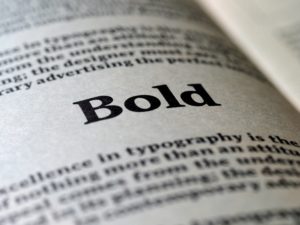
4. Bolded Words
I use this trick when I have a paragraph that is more than 3 lines or if there are points that I really want to emphasize to someone that may just be skimming my content. Simply choose the keywords that are super important and bold them.
For example:
I love to work with women entrepreneurs who are just starting out in business to develop their new websites. I work with them to make their websites something they are truly proud of; something that feels authentic to them. When we are done, their new sites are not only beautiful but set-up to generate sales.
Note: if every other word is bolded, you might not have the knack for this techniqueyet; skip it and leave your text unbolded.
5. Inverted-Triangle Trick
The inverted triangle trick pertains to how it is best to stack the most valuable information of your article, post or content at the beginning. If you think of an upside-down triangle, the top is wide and filled and the bottom is a tiny point.
When we write our content, we want to make sure we get out all the REALLY important stuff at the beginning and then as we keep talking, we continue to provide information, but not necessarily the imperative stuff. If our readers want to jump to another article and only make it one-third of the way through reading, we still want them to have gotten some value and the important take aways. If you use the inverted-triangle trick, they will have gotten what they need.
6. Space between paragraphs
White space – the blank areas between text and images – helps the reader by simplifying the page and making it easier to absorb and take in the words on it. Be sure to allow for 1-3 full lines between each paragraph; this will increase your white space and readability.
7. Always Include An Image
Include an image that helps to support the topic you are writing about. Images help to tell your story, and they also help to break up the page, create more white space, and make the article easier to read. Be sure to properly source your photos and add in the ‘alt-text’ which Google uses to understand and read the image and what it contains. For more information on ‘alt-text’ and optimizing your images, click here.
8. How Many Fonts?
This is my Public Service Announcement begging you not to go crazy on your fonts.
The fonts you choose need to be legible and big enough. And please, no more than a few words in a fancy cursive font (if you choose to include). The industry best practice for website font size is usually 16 px, depending on the font you are using.
To start off with fonts, pick two complementary fonts that look good together. One for your headings and subheadings (larger, bold) and one for your body text (the main words in your paragraphs). If you use more than two fonts and you don’t know what you’re doing, your content will look jumbled and hard to read. Google reads your headings and subheadings so it is important to use this feature on your website and blog posts.
9. Internal and External Links
Google loves content that links to other content – either within your website (i.e. to another page on your site) or outside of your website (to someone else’s). It is good practice to include one external and one internal link on most articles and blog posts.
10. Keep Your Sentences Short & Concise
We are all guilty of the ‘run-on-sentence’ but Google doesn’t like them, at all. By keeping your sentences short and concise, you are keeping your reader engaged and interested. If your sentences get super, mega long, the readability score of your content will decrease and Google will dock you.
Good luck on implementing all of these useful tricks to make Google love your content. Your readers will definitely appreciate it too. The more readable and relevant our content is, the longer our visitors will stay on our pages, the more they will read, and the more they will see us as an authority who provides valuable content and buy from us.
If you are looking for writing templates to help you with your writing and provide even more tricks and tips and examples of exactly HOW to write certain pieces for your business, check out the Template Shop.
From my kitchen table to yours,

I am a professional copywriter, brand strategist and the Founder of Kitchen Table CEOs. Through tips, writing templates and one-on-one consulting services, I help women entrepreneurs create the content, brand and online presence they need to launch and grow their business. For more information on my services and how to work with me, please click HERE.





